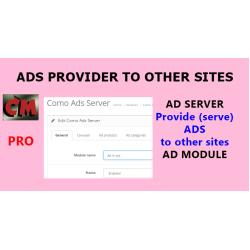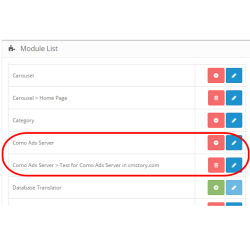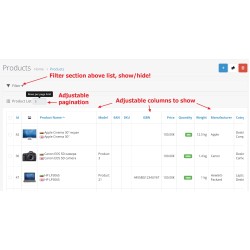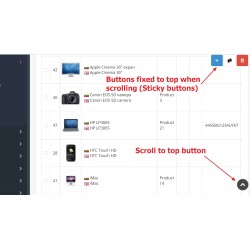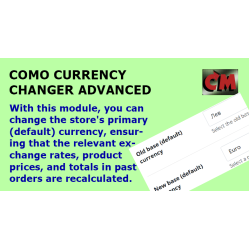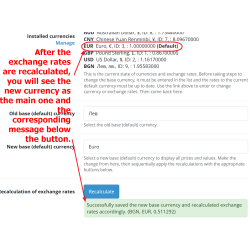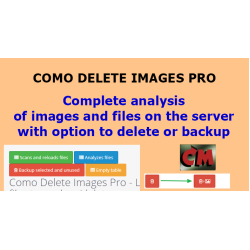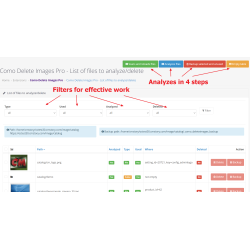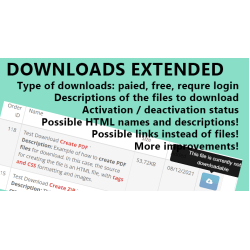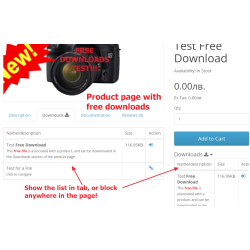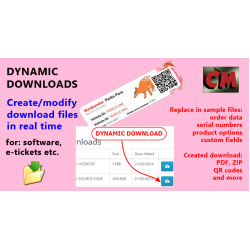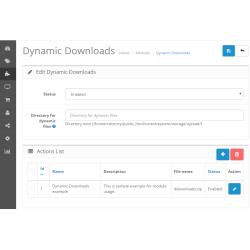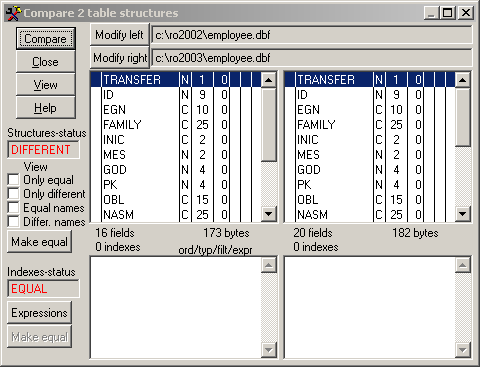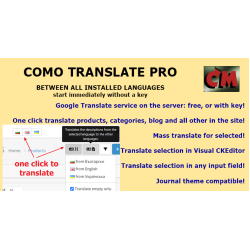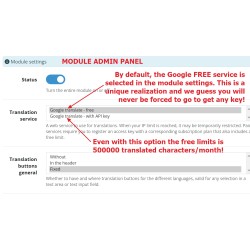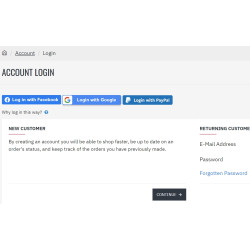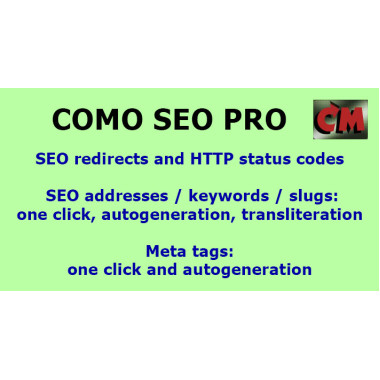
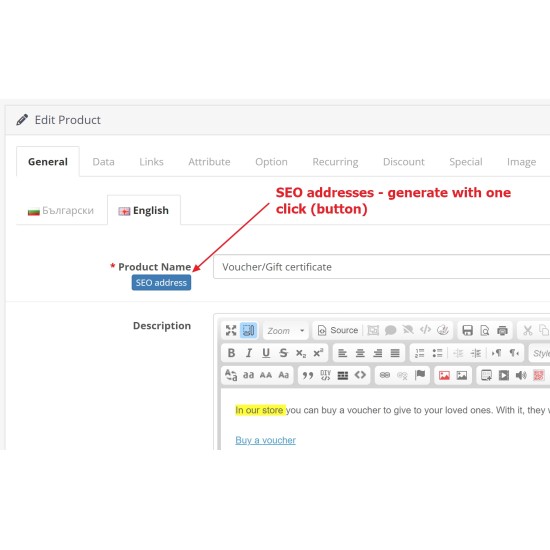
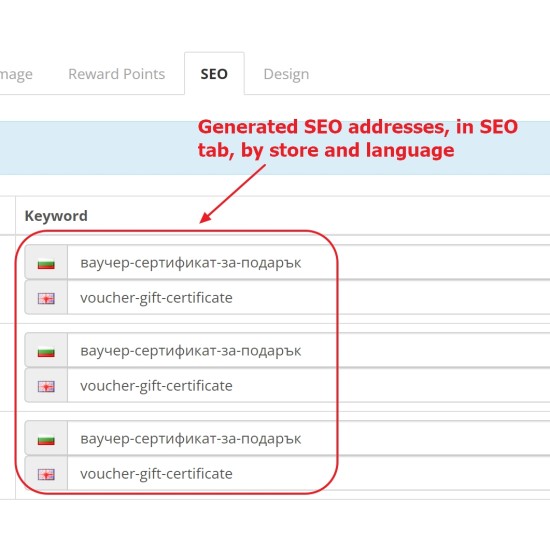
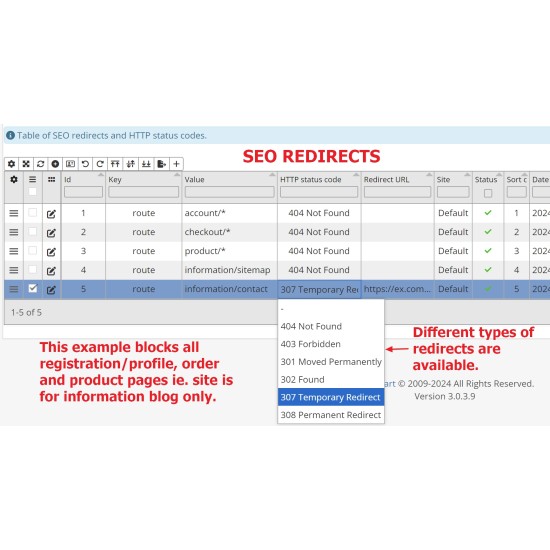
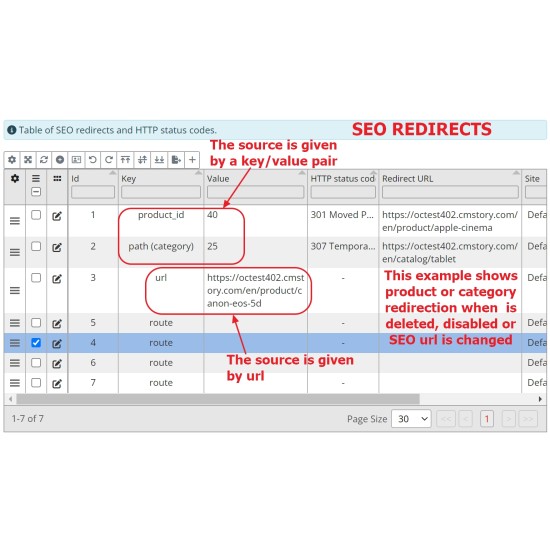
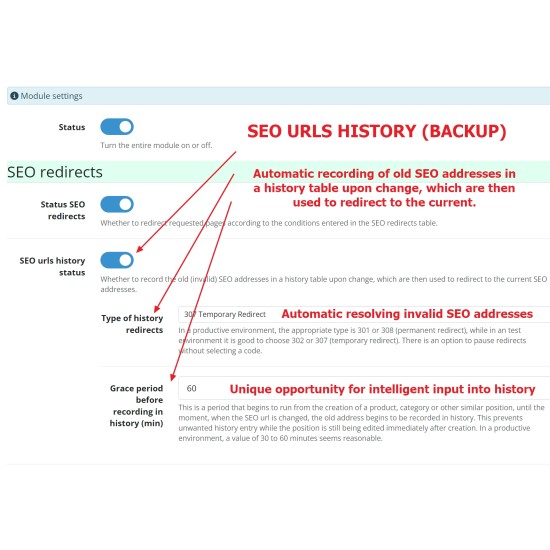
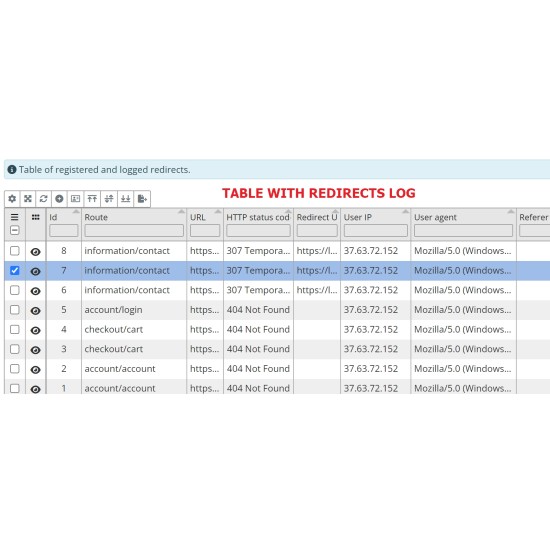
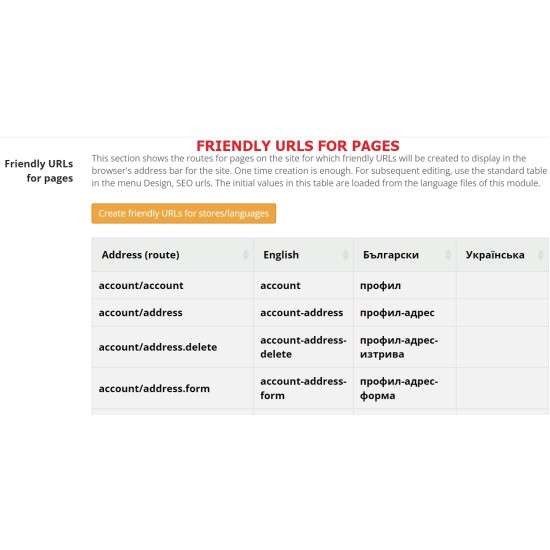
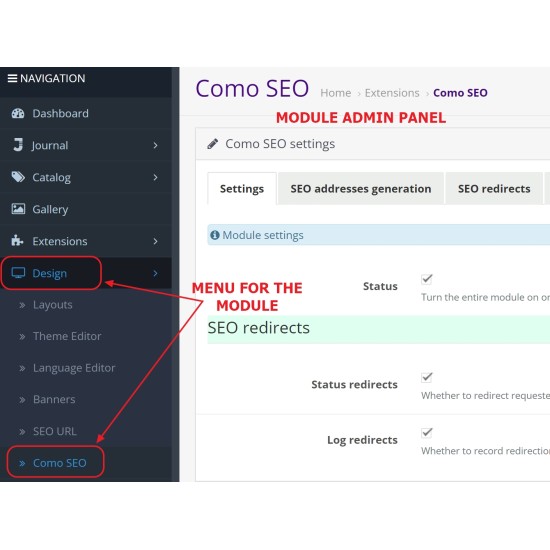
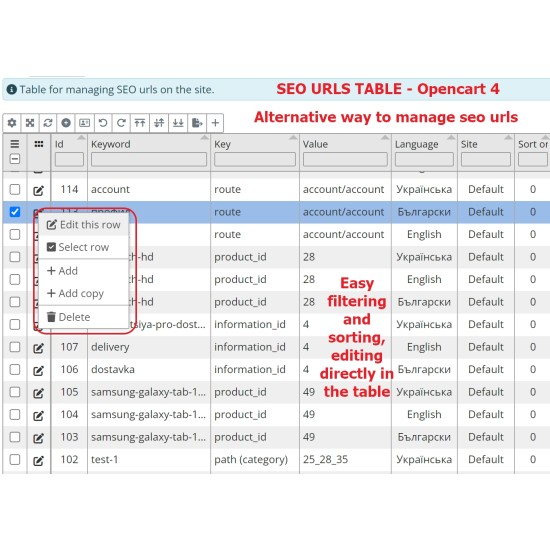
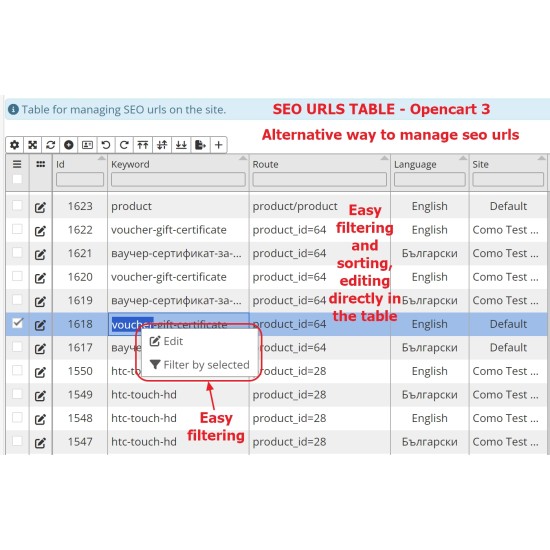
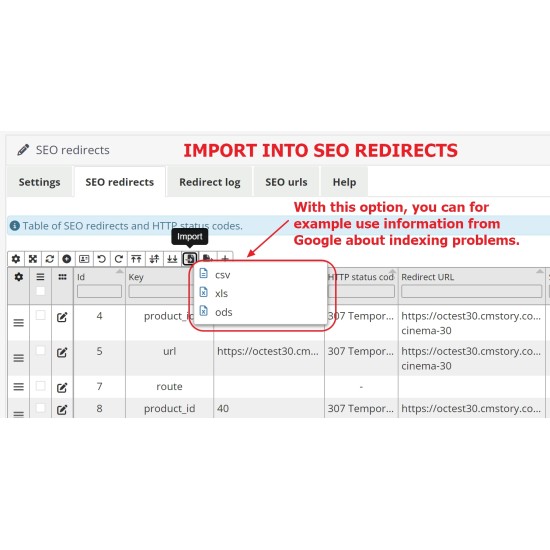
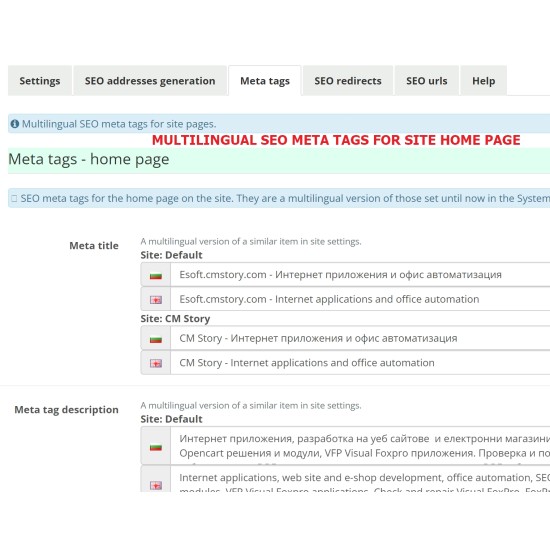
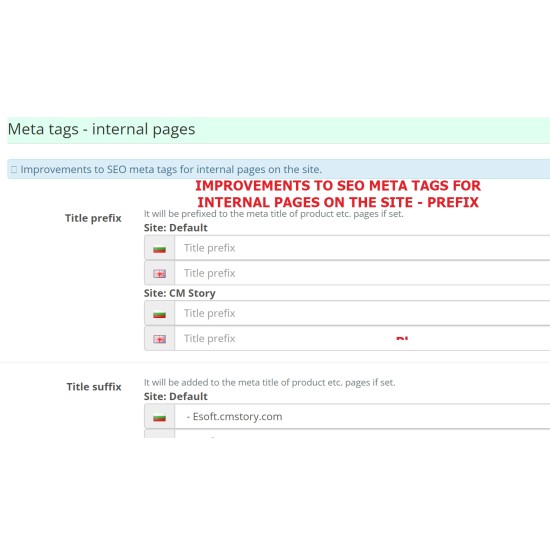














Como SEO Pro
42.00€ (82.14лв.)
This extension is necessary for any store owner who wants SEO optimization of the site.
Automated generation of SEO addresses for products, categories, blog and other. SEO redirects and HTTP status codes.
FEATURES
DOCUMENTATION
https://esoft.cmstory.com/documentation/como-seo-pro-documentation
D E M O Admin panel in Opencart 3
D E M O Admin panel in Opencart 4
Username/password: demo/demo
Installation
Automated generation of SEO addresses for products, categories, blog and other. SEO redirects and HTTP status codes.
FEATURES
- SEO redirects and HTTP status codes. User can enter in a table unlimited redirects by route, key and page url.
- Easy input directly into the table. Drag and drop reordering.
- Different kinds to enter source page: route, url, key (product_id, path (category), manufacturer_id, information_id) etc.
- Different types of redirects are available: 403 forbidden, 404 not found, 301 moved permanently, 307 temporary redirect, 308 permanent redirect.
- Redirect log. Every redirect is logged in file (option on/off). Explore in table of registered and logged redirects.
- Import into SEO redirects table from XLSX, XLS, ODS or CSV file. With this option, you can for example use information from Google about indexing problems.
- SEO urls history (backup). Automatic recording of old (invalid) SEO addresses in a history (backup) table upon change, which are then used to redirect to the current SEO addresses.
- Type of history redirects. Ability to select the type of these redirects - permanent, temporary, or pause them.
- Grace period before recording in history. This is a unique opportunity for intelligent input into the table, to prevent unwanted history entry while the position is still being edited immediately after creation.
- Redirect 404 pages to search page. This option (on/off possible) automatically redirects invalid (not found) pages to the search page with the last part of the URL loaded automatically. If you want to redirect to another page, enter it in the redirect table with parameters route => error/not_found => desired url.
- SEO addresses - generate with one click (button)
- Auto generate. When entering a new position (product, category, etc.) whether to automatically generate an SEO address if this field is empty. If edited, if field is already filled - it will not change!
- Transliteration of accents (diacritics) to ASCII. Convert accents (diacritics) to Latin ASCII letters? Example: "ỆᶍǍᶆṔƚÉ áéíóúýčďěňřšťžů" => "ExAmPlE aeiouycdenrstzu".
- Transliteration Cyrillic to ASCII. Convert Cyrillic alphabet to Latin ASCII letters. Example: "добър ден" => "dobar den".
- Converts to lowercase SEO addresses and replace spaces.
- Multilingual SEO meta tags for site home page. They are a multilingual version of those set until now in the System, Settings menu.
- Improvements to SEO meta tags for internal pages on the site - prefix and suffix. It will be prefixed or suffixed to the meta title of product etc. pages if set.
- Friendly SEO URLs for pages (routes), even in Opencart 3! Example: index.php?route=checkout/cart => checkout
- One click and all URLs for pages (routes) become friendly. There is a section in settings which shows routes for pages on the site for which friendly URLs will be created to display in the browser's address bar for the site. One time creation is enough. For subsequent editing, use the standard table in the menu Design, SEO urls. The initial values in this table are loaded from the language files of the module.
- Generates meta tags: meta titles, meta descriptions, meta keywords, tags.
- Generates meta descriptions with option for the length.
- SEO urls table with easy management. It's an alternative to the table in the Design menu, SEO urls, with easy filtering, easy inline input right in the table, copy lines and other extras.
DOCUMENTATION
https://esoft.cmstory.com/documentation/como-seo-pro-documentation
D E M O Admin panel in Opencart 3
D E M O Admin panel in Opencart 4
Username/password: demo/demo
Installation
- Normal installation via menu Extensions, Installation. See documentation.
Tags:
seo