20 Mar
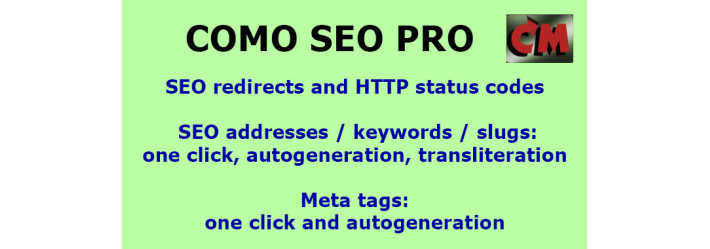
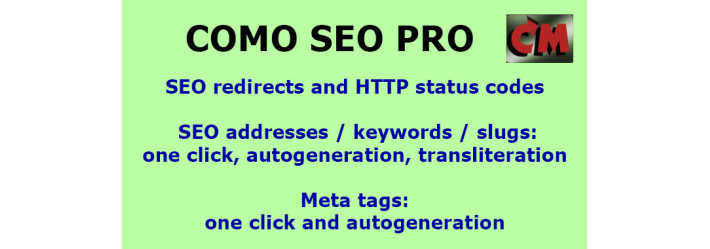
This extension is necessary for every store owner who wants SEO optimization of the site. Automated SEO URL generation for products, categories, blog, etc. SEO redirects and HTTP status codes.
Link to the module on the Opencart site:http://www.openzart.tsum/index.fp?route=marketplace/extension/info&extension_id=45940
D E M O Admin panel in Opencart 3
D E M O Admin panel in Opencart 4
Username/Password: demo/demo
DESCRIPTION AND HELP
SEO URL history (backup)
When enabled, this function automatically saves the old (and now invalid) SEO address in a history table (backup) when changed. This change can be both from the product page (category, etc., similar position) and from the general table of SEO addresses in the Design menu or in this module. When a user subsequently requests this old address to the server, the module automatically redirects them to the current SEO address.
Type of redirects for the story. Option to choose the type of these redirects - permanent, temporary or pause them. Generally, in a productive environment, permanent redirects (301 or 308) are used. If you are unsure whether the old addresses will not return as current, or if you are in test mode, you can here bet that the historical redirects will be temporary 302 or 307).
Free period before recording in history. This is a unique ability to intelligently enter into the table, to prevent unwanted writing to history, while the position is still editable immediately after creation. We assume a reasonable period of 30 to 60 minutes, the presumption being that in that time the position will have its finalized name for the various languages and the final SEO addresses (by stores and languages) will be created accordingly. It is also good practice before finalizing a position that the status remains inactive.
Import into SEO redirects table
To import, you need to prepare a table file in Excel format (xlsx or xls) or CSV (comma delimited text file). For it you can use, for example, information from Google about indexation problems.
File format. In the first row are the column headings, and it doesn't matter what order they are in. Only columns with the following keywords in the title (part of the title) will be imported:
For column:
The title is not case sensitive. If there are other columns in which no keyword is found - they are ignored (do not interfere). If there are missing columns - that's not a problem either. They are populated from data taken from the last record in the database before the import. So, for example, if the site is one, there is no need to set a column with the site (store), because it will be understood from the last record.
The import itself. The import button is with an icon displayed located in the toolbar above the table. A menu appears to select the file type (Excel or ODS or CSV), then a window to select the file from your computer. The file must be saved and preferably closed by the program it was edited with. After the selection, the file is uploaded to the server and the import itself is analyzed. The added records are displayed in the table automatically and a window appears with a message about the result of the import.
With empty key or value fields, these rows will not be imported and a corresponding message will be issued. Duplicate value is also not allowed on import, so if an existing row with a duplicate value is found in the table, a message will be issued and the row will not be imported.
Friendly URLs for pages
This section shows the paths for pages on the site for which friendly addresses will be created to display in the browser's address bar for the site. The initial values in this table are loaded from the language files of this module - you cannot edit the table itself.
A one-time creation by pressing the button is enough. For subsequent editing, use the standard table in the SEO addresses section of the module, or in the Design menu, SEO addresses.
Link to the module on the Opencart site:http://www.openzart.tsum/index.fp?route=marketplace/extension/info&extension_id=45940
D E M O Admin panel in Opencart 3
D E M O Admin panel in Opencart 4
Username/Password: demo/demo
DESCRIPTION AND HELP
SEO URL history (backup)
When enabled, this function automatically saves the old (and now invalid) SEO address in a history table (backup) when changed. This change can be both from the product page (category, etc., similar position) and from the general table of SEO addresses in the Design menu or in this module. When a user subsequently requests this old address to the server, the module automatically redirects them to the current SEO address.
Type of redirects for the story. Option to choose the type of these redirects - permanent, temporary or pause them. Generally, in a productive environment, permanent redirects (301 or 308) are used. If you are unsure whether the old addresses will not return as current, or if you are in test mode, you can here bet that the historical redirects will be temporary 302 or 307).
Free period before recording in history. This is a unique ability to intelligently enter into the table, to prevent unwanted writing to history, while the position is still editable immediately after creation. We assume a reasonable period of 30 to 60 minutes, the presumption being that in that time the position will have its finalized name for the various languages and the final SEO addresses (by stores and languages) will be created accordingly. It is also good practice before finalizing a position that the status remains inactive.
Import into SEO redirects table
To import, you need to prepare a table file in Excel format (xlsx or xls) or CSV (comma delimited text file). For it you can use, for example, information from Google about indexation problems.
File format. In the first row are the column headings, and it doesn't matter what order they are in. Only columns with the following keywords in the title (part of the title) will be imported:
For column:
| For a column | Keyword |
|---|---|
| Key | key |
| Value | value |
| HTTP status code | code |
| Redirect URL | url |
| Site (Shop) | site or store |
| Status | status |
| Sort order | sort |
The title is not case sensitive. If there are other columns in which no keyword is found - they are ignored (do not interfere). If there are missing columns - that's not a problem either. They are populated from data taken from the last record in the database before the import. So, for example, if the site is one, there is no need to set a column with the site (store), because it will be understood from the last record.
The import itself. The import button is with an icon displayed located in the toolbar above the table. A menu appears to select the file type (Excel or ODS or CSV), then a window to select the file from your computer. The file must be saved and preferably closed by the program it was edited with. After the selection, the file is uploaded to the server and the import itself is analyzed. The added records are displayed in the table automatically and a window appears with a message about the result of the import.
With empty key or value fields, these rows will not be imported and a corresponding message will be issued. Duplicate value is also not allowed on import, so if an existing row with a duplicate value is found in the table, a message will be issued and the row will not be imported.
Friendly URLs for pages
This section shows the paths for pages on the site for which friendly addresses will be created to display in the browser's address bar for the site. The initial values in this table are loaded from the language files of this module - you cannot edit the table itself.
A one-time creation by pressing the button is enough. For subsequent editing, use the standard table in the SEO addresses section of the module, or in the Design menu, SEO addresses.




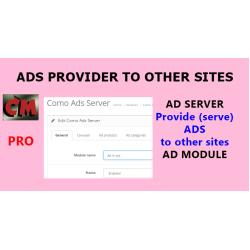
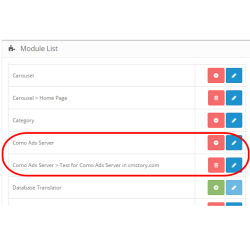


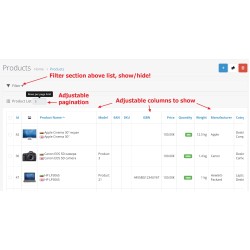

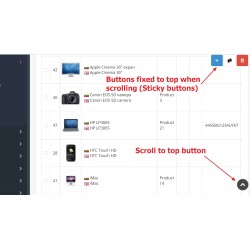
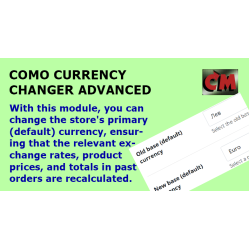
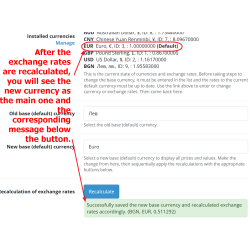
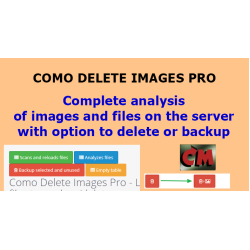
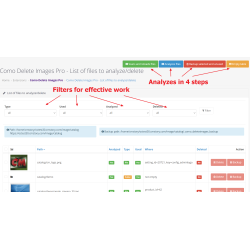
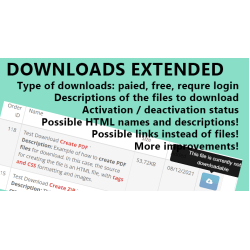
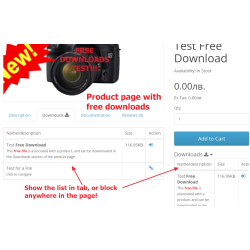
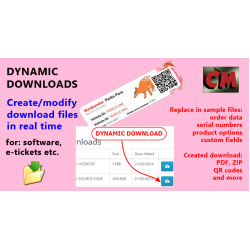
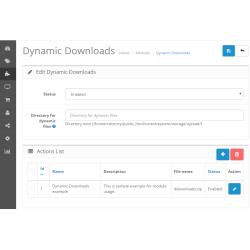




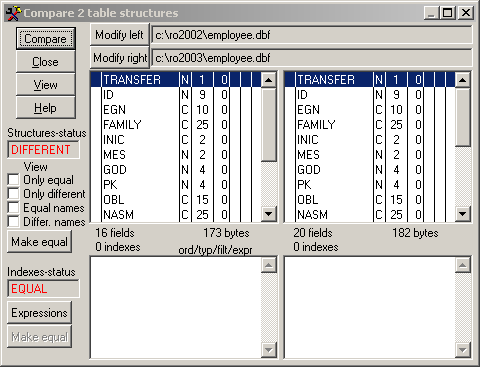




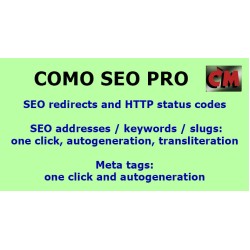
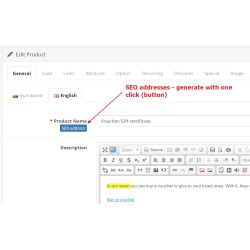
Leave a Comment