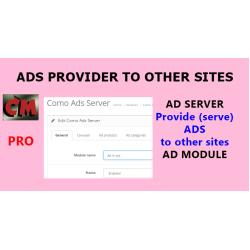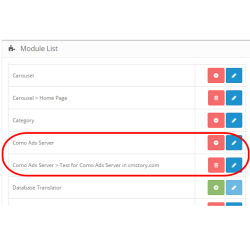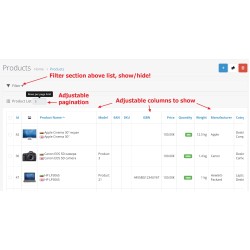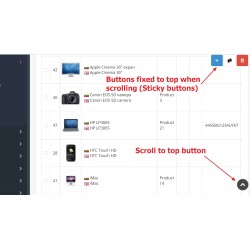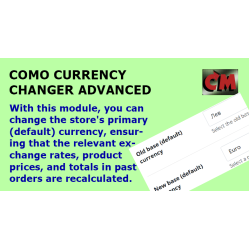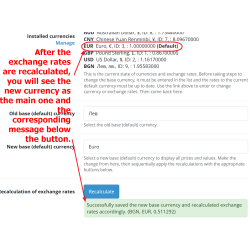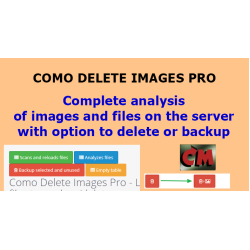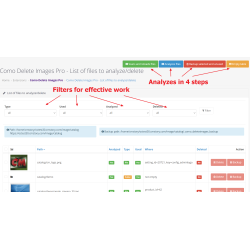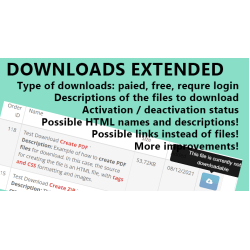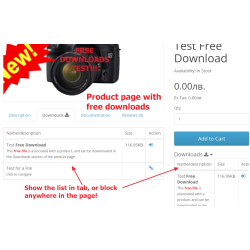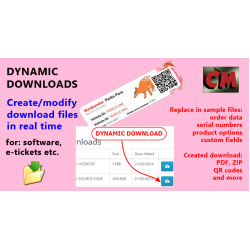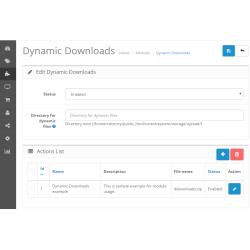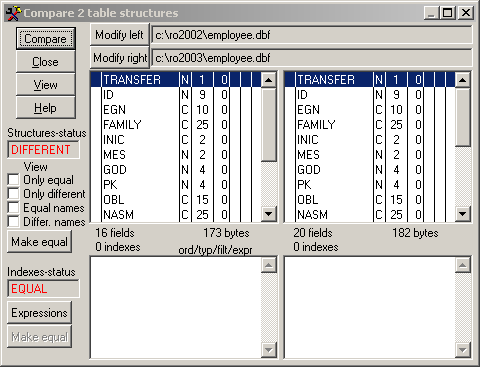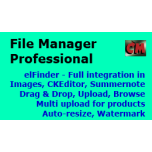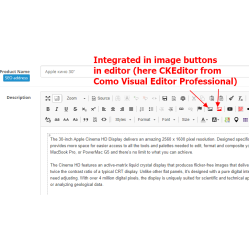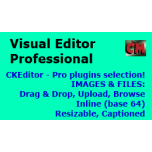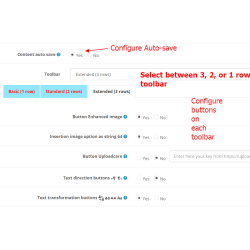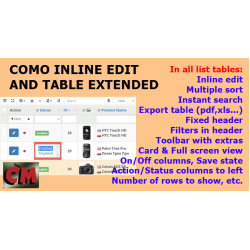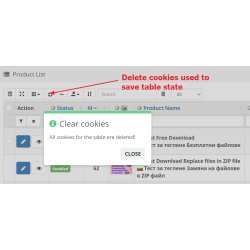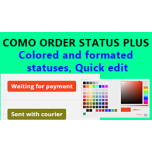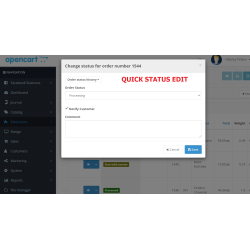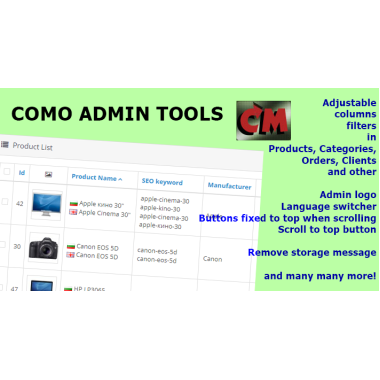


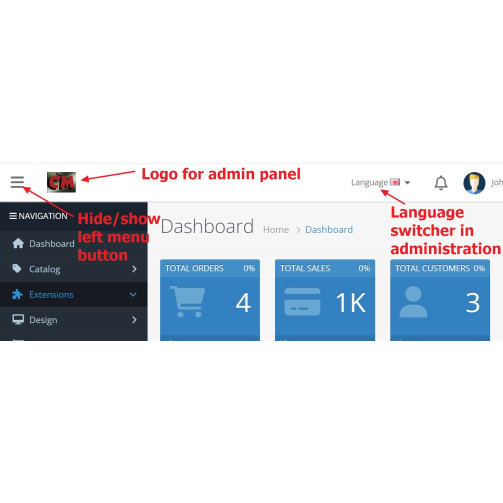










Como Admin Tools
28.00€ (54.76лв.)
Como Admin tools provides various useful and necessary improvements to the admin panel.
DEMO extension admin page Opencart 4 username/password demo
DEMO extension admin page Opencart 3 username/password demo
DEMO front page
FEATURES
General improvements (Described in detail later on this page)
Admin panel lists: products categories, orders, clients and other
Added columns
Slideshow and carousel settings
Admin menu toggle button
Remove storage message
Remove model requirement
Select admin panel logo
Admin language switcher
Product search and autocomplate
Adjustments to catalog (frontend)
Rows per page limit
This useful feature - to make a quick request for the desired number of rows returned by the server in the table - is located above the table. Default number is set by System, Settings, Options:
Module page on the Opencart site:
https://www.opencart.com/index.php?route=marketplace/extension/info&extension_id=36078
DEMO extension admin page Opencart 4 username/password demo
DEMO extension admin page Opencart 3 username/password demo
DEMO front page
FEATURES
General improvements (Described in detail later on this page)
- Admin language switcher
- Select admin panel logo
- Improved product search
- Autocomplate limit
- Select page to load after login in admin panel
- Remove storage message
- Remove model requirement
- Some adjustments to catalog (frontend)
- Optional email sending on order edit!
- Each one from above can be enabled or disabled
- PHP info entry in Admin System maintenance menu
- Slideshow and carousel settings
- NEW: Scroll to top button in all admin pages
- NEW: Buttons fixed to top when scrolling (Sticky buttons)
- NEW: Admin menu toggle button
- NEW: Handle page limit in lists
Admin panel lists: products categories, orders, clients and other
- Filter section moved above lists
- Filter section show/hide
- More columns to show
- Settings to show or hide for each column
- Possible sort on added columns
- Added more filter possibilities
- Image size for column is adjustable
Added columns
- Products: Id, Sort order, Image, Name by languages, SEO keyword, weight, Categories, Model, EAN, SKU, ISBN, Quantity, Price, Meta title, Meta description, Meta keywords, Manufacturer, Filters, Options, Stores
- Categories: Id, Image, Name by languages, SEO keyword, Meta title, Meta description, Meta keywords, Status, Top, Filters, Stores
- Categories: Added missing filter section in categories
- Orders: Comment, weight, Language, Payment method, Shipping method, Country, City, Telephone, Products, Stores amd Filter by Store
- Clients: Id, Telephone
- Languages, Currencies, Countries: Status
Slideshow and carousel settings
- Orientation: horizontal or vertical
- Number of slides per view
- Space between slides
- Show or hide prev/next buttons
- Show or hide pagination
- Loop or stop after last slide
- Autoplay disable on interaction
- Autoplay delay
- Duration of transition
- Effects: Slide, Fade, Cube, Coverflow, Flip
- Possible additional styling
Admin menu toggle button
- To use in cases when you need full width of the browser window, for example in mobile horizontal phone position.
Remove storage message
- Opencart 3 introduced security requirment to move storage directory from default place in system/storage. In some cases it is not desirable and is not possible. We provide possibility that requirement be waived.
Remove model requirement
- Some stores do not use model for products. We provide possibility that requirement be waived.
Select admin panel logo
- Now you can place company logo in upper left corner in admin panel.
- Select the logo in System, Settings, Image tab, Logo for admin panel.
Admin language switcher
- Now in admin panel you can switch between installed languages.
- Select language as in catalog front.
Product search and autocomplate
- Search the product name and model anywhere in the string, not just at the beginning.
- Possibility to increase number of items in the resulting list in autocomplate search.
Adjustments to catalog (frontend)
- Removes (or shows) the row showing the stock status on the product page.
- Remove (or shows) the stock label on the product page.
- Remove (or shows) the model label on the product page.
- Show or hide manufacturer logo (image) in the product page.
- Show or hide in product page row for: model, ISBN, SKU, EAN, UPC.
- Possibility to set language in URL as parameter, like: lang=en-gb, lang=bg ...
Rows per page limit
This useful feature - to make a quick request for the desired number of rows returned by the server in the table - is located above the table. Default number is set by System, Settings, Options:
Module page on the Opencart site:
https://www.opencart.com/index.php?route=marketplace/extension/info&extension_id=36078