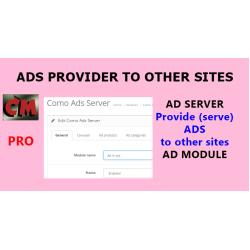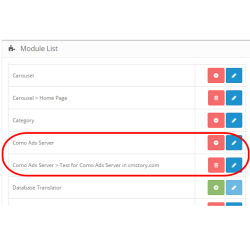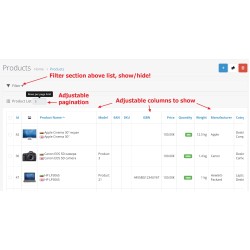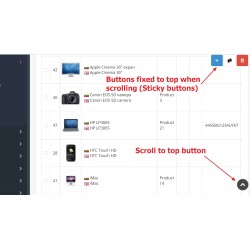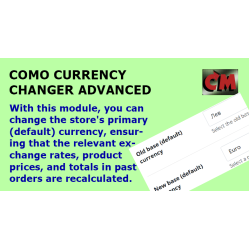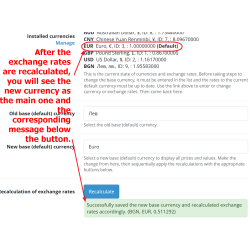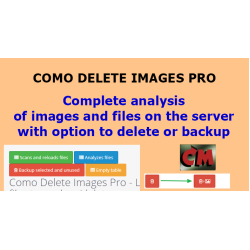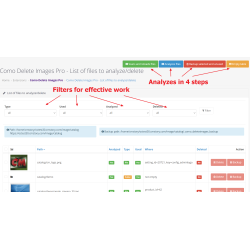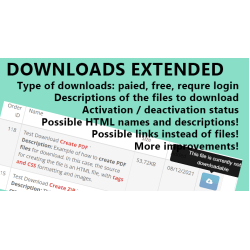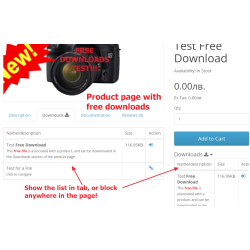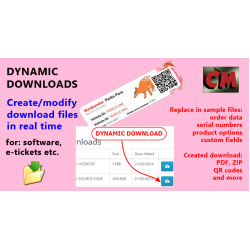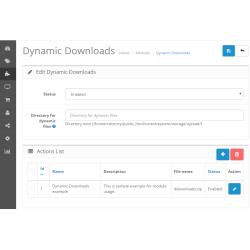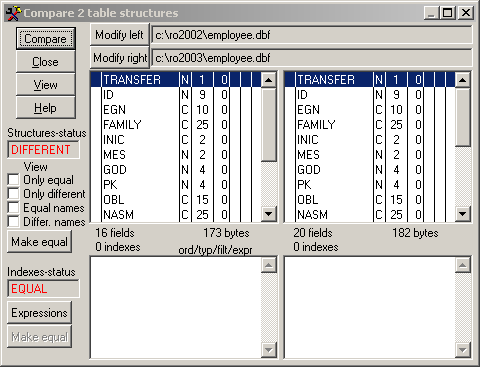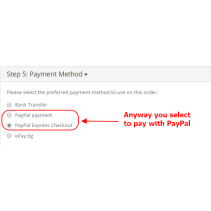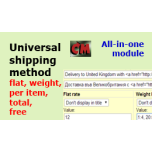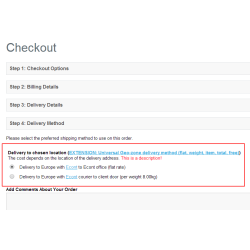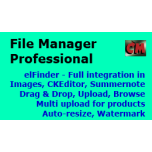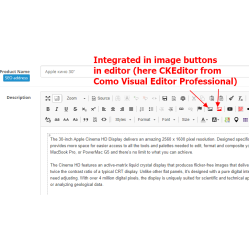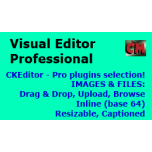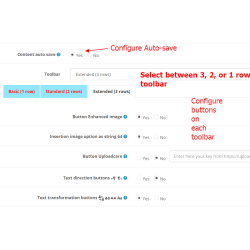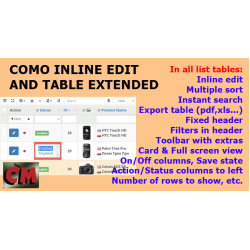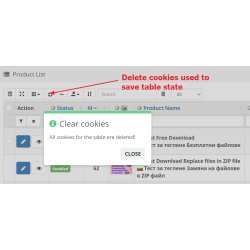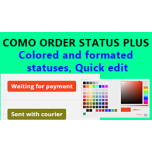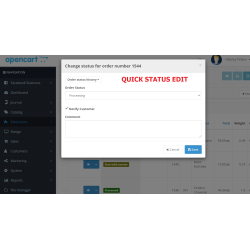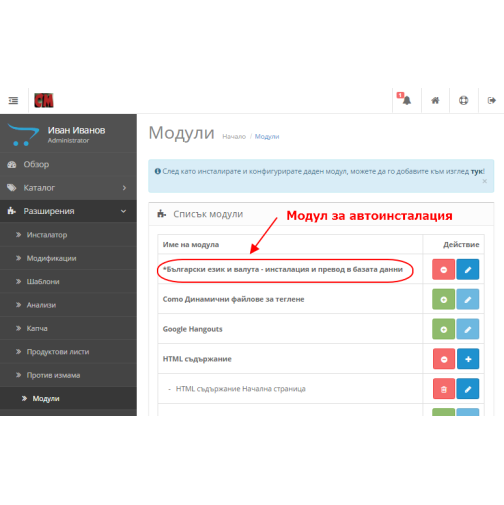
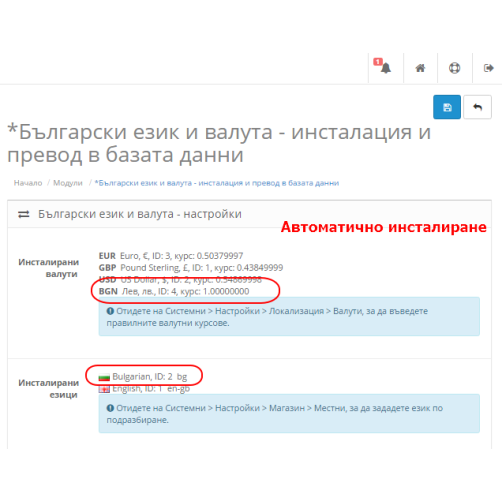
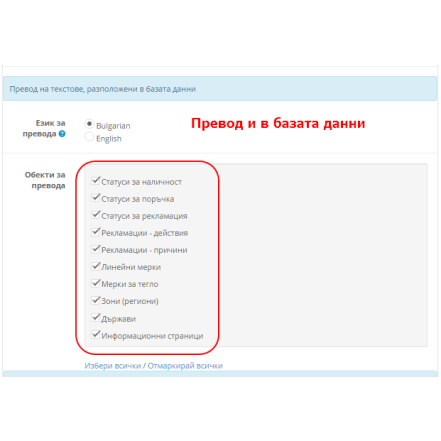
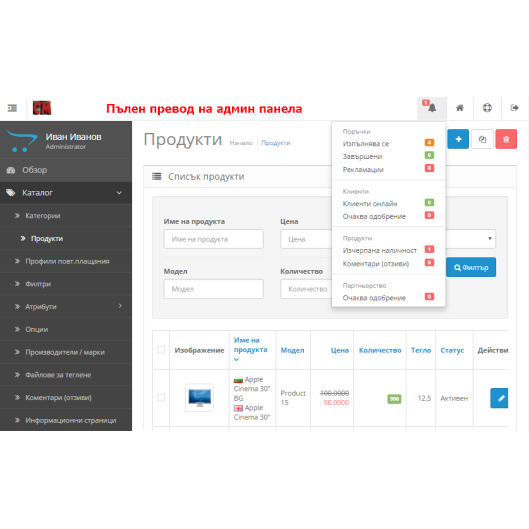










AUTOMATED INSTALLATION OF LANGUAGE AND CURRENCY
TRANSLATION OF TEXTS IN THE DATABASE
GENERATION OF SEO ADDRESSES WITH AND WITHOUT TRANSLITERATION, AUTO GENERATION
FULL MANAGEMENT OF THE LANGUAGE PACKAGE - CREATION, AUTOMATED TRANSLATION, CREATION OF A PACKAGE, DELETE, ETC.
Complete and professional translation of the client part, the admin panel, texts in the Opencart database (all versions). Automated addition of Bulgarian language and currency.
NEW: Automated generation of SEO addresses with settings - with and without transliteration, conversion of accented and diacritical letters to ASCII, to lowercase letters, etc.)! This feature is available for Opencart versions 2.3 and up.
NEW in Opencart 4 Language Management:
List of language files
Hide and show only files with untranslated items
Show translation files in a direct translation table
Direct editing of language files
When updating the Opencart installation - copy new language files
When updating the Opencart installation - show only the changes in the original translation positions
Creating language files
Edit language files
Creating a language pack
Installing a language pack
Delete language files
The module already has a translation of texts located in the database:
Availability statuses
Order statuses
Complaint statuses
Subscription statuses
Complaints - actions
Complaints - reasons
Linear measures
Weight measures
Zones (regions)
Countries
Information pages
The module automatically recognizes whether Bulgarian language and currency are installed and accordingly makes an automated installation.
You can check the translation here:
VERSION Opencart 4.x
Client part
Admin panel, username / password: demo
VERSION Opencart 3.x
Client part
Admin panel, username / password: demo
The translations and the module are updated in a timely manner for each subsequent version and sub-version.
You can also buy the module in BGN here.
Purchasing entitles you as a user to install in an e-shop. This does not include resale or other means of distribution, nor copyright in the translation.
You can send inquiries and suggestions to office@cmstory.com, do not hesitate to contact if you have any problems with the installation or translation!
Go to the translation page on the Opencart website
More useful extensions and modules: http://www.opencart.com/index.php?route=marketplace/extension&filter_member=como