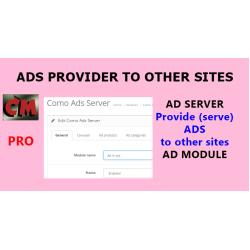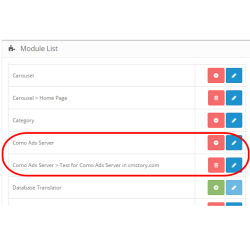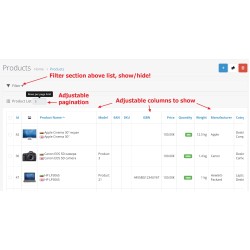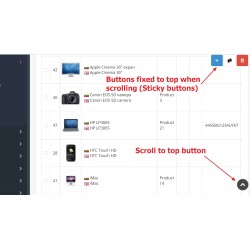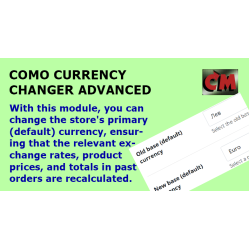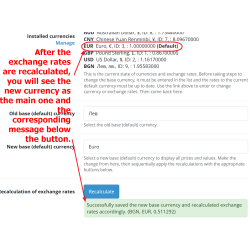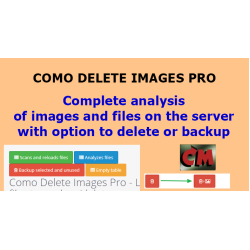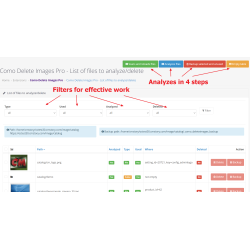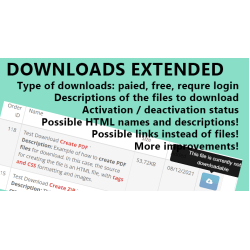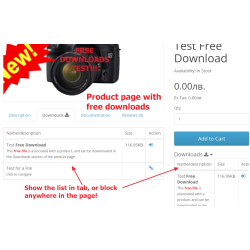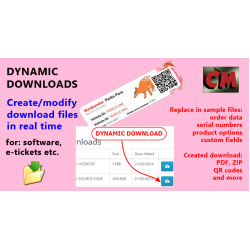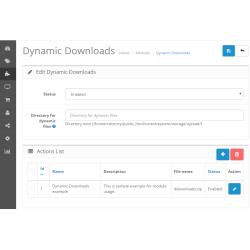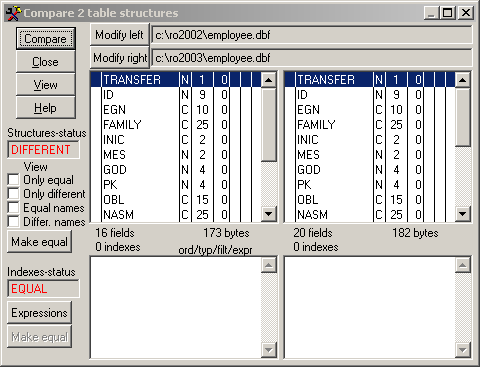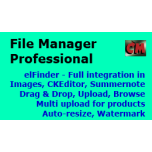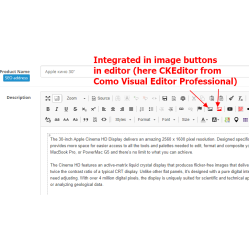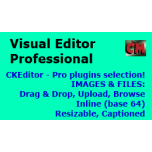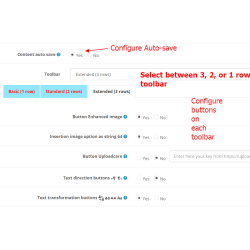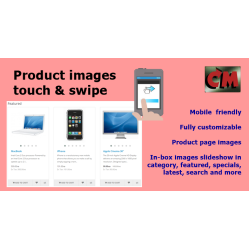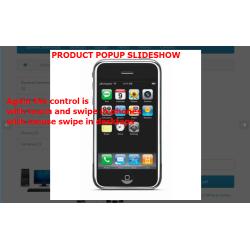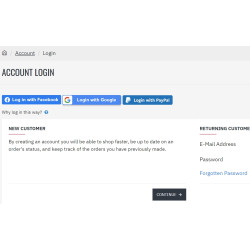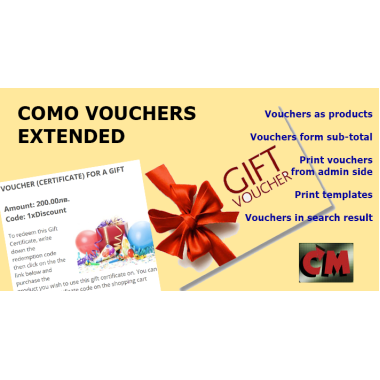




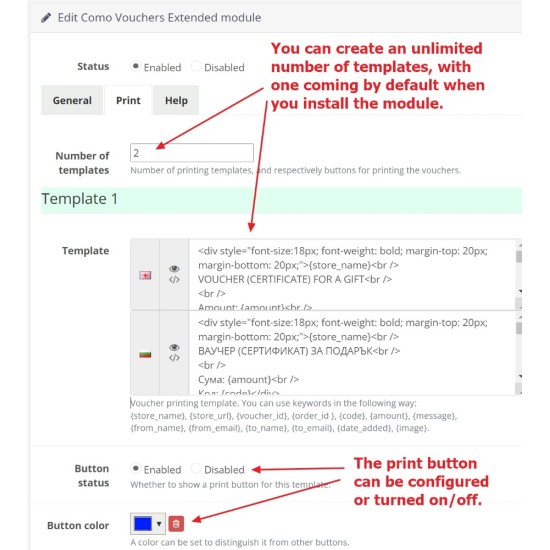








Como Vouchers Extended
25.00€ (48.90лв.)
This extension is necessary for any store owner who wants to provide vouchers, called also gift certificates, for customers to purchase.
The extension also provide functionality to print vouchers from admin voucher list table. It is possible to create different print templates according to the needs.
By creating so called "voucher products" they can be searched in the site and easily purchased by customers. In addition, purchased vouchers can be printed and delivered to customers like any other good, for example by courier or post, and paid for, for example by cash on delivery. There are other options listed below.
FEATURES
D E M O Admin panel in Opencart 3.0
D E M O Voucher list in Opencart 3.0
Username/password: demo/demo
Installation
Module page on the Opencart site:
https://www.opencart.com/index.php?route=marketplace/extension/info&extension_id=43983
The extension also provide functionality to print vouchers from admin voucher list table. It is possible to create different print templates according to the needs.
By creating so called "voucher products" they can be searched in the site and easily purchased by customers. In addition, purchased vouchers can be printed and delivered to customers like any other good, for example by courier or post, and paid for, for example by cash on delivery. There are other options listed below.
FEATURES
- Print vouchers is possible now.
- Buttons to print the vouchers in voucher list - one for each print template.
- One print template is coming with the module, user can create more.
- Vouchers can be as products (searchable and so on).
- Vouchers purchased by users can be delivered using the shipping and payment methods.
- The value of the vouchers can be added to the cart sub-total, so discounts on payments depend on them.
- Products can be created as vouchers with options and prices, then included in the list in module settings
- Above product prices are loaded in voucher creation page
- For voucher products "Add to cart" button redirects to add voucher page with respective price
D E M O Admin panel in Opencart 3.0
D E M O Voucher list in Opencart 3.0
Username/password: demo/demo
Installation
- Normal installation via menu Extensions, Installation. See documentation.
Module page on the Opencart site:
https://www.opencart.com/index.php?route=marketplace/extension/info&extension_id=43983