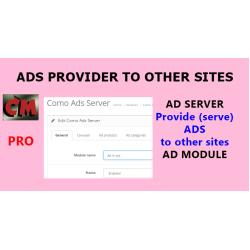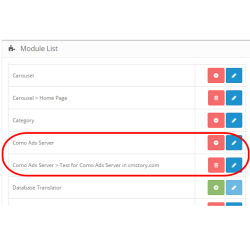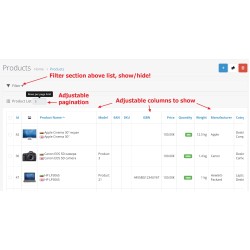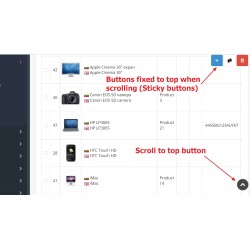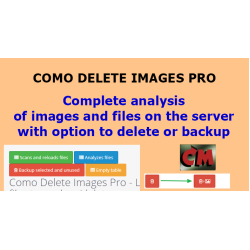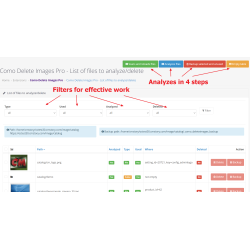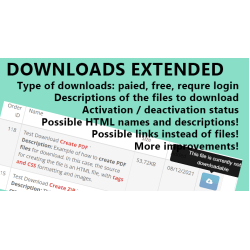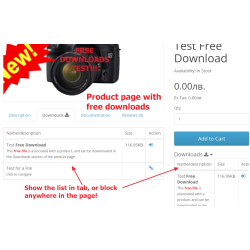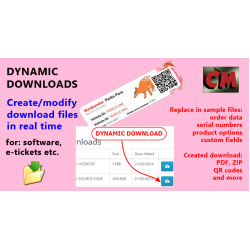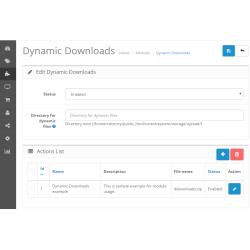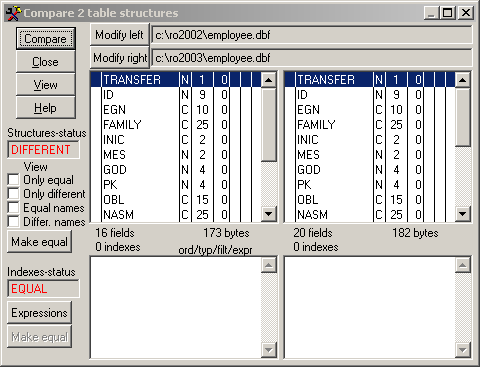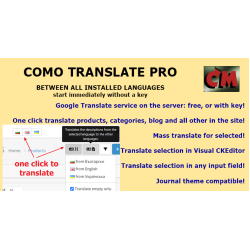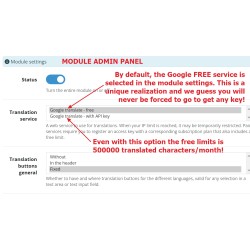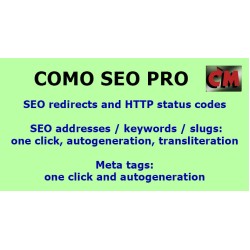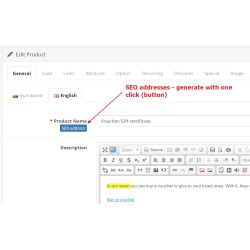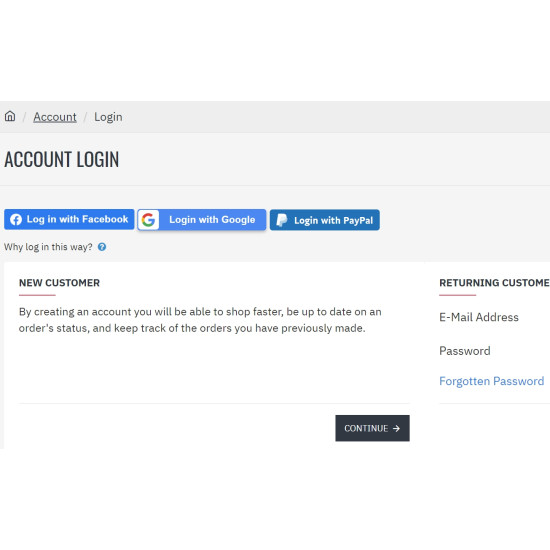
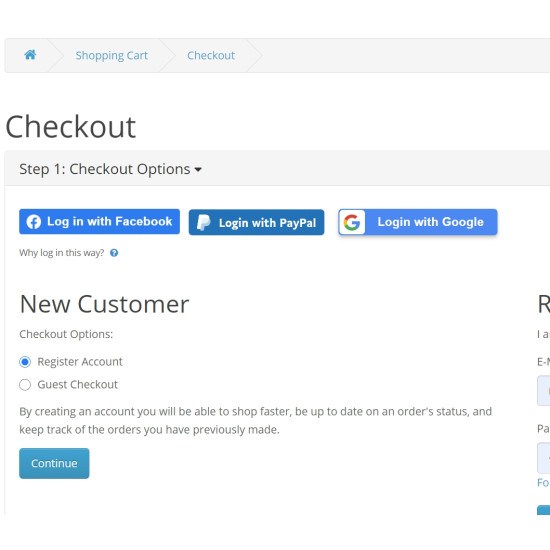
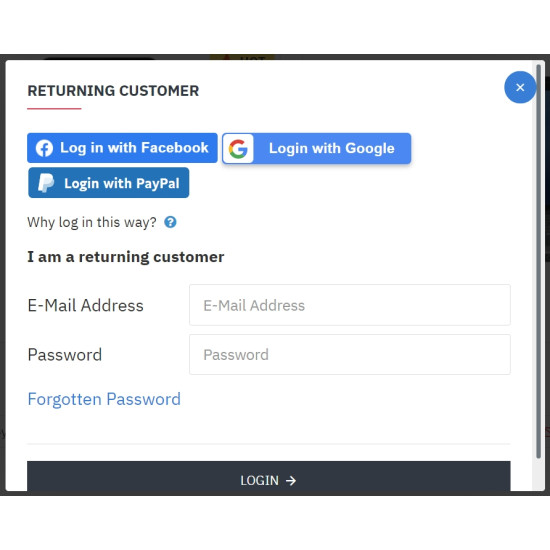
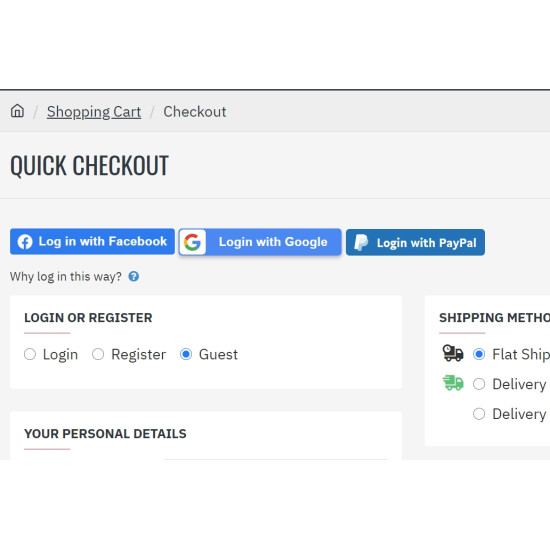





Como Social Login - Facebook, PayPal, Google, with Geolocation
25.00€ (48.90лв.)
Nowadays, no one wastes time creating complex profiles for just one purchase. Como Social Login provides an ideal opportunity to make it easier for your customers, and thus increase sales. They will not need to remember passwords and accounts, because they can log in with a well-known account on Facebook, Google, etc.
We use IP geolocation to make it even easier for users to enter a delivery address.
D E M O frontend in Opencart 4.1
D E M O frontend in Opencart 3.0 default theme
D E M O frontend in Opencart 3.0 Journal 3 theme
As you may know, you need to setup for each button an app (Facebook, Google, PayPal), then to enter respective keys in module backend in un easy way. The admin panel provides links to pages that describe how to do this.
FEATURES
We use IP geolocation to make it even easier for users to enter a delivery address.
D E M O frontend in Opencart 4.1
D E M O frontend in Opencart 3.0 default theme
D E M O frontend in Opencart 3.0 Journal 3 theme
As you may know, you need to setup for each button an app (Facebook, Google, PayPal), then to enter respective keys in module backend in un easy way. The admin panel provides links to pages that describe how to do this.
FEATURES
- Configure which social login button to show to customers.
- Configure button texts (multilingual).
- Configure button theme (dark, light).
- The module is completely multilingual, all texts provided to customers are set by the admin panel.
- No need to set up layouts for the buttons to appear - they appear in the appropriate place on the relevant pages when needed.
- Geolocation - configurable in backend. It is possible to turn on or off.
- Where to redirect after login - configurable in backend, separate for new and existing customer.
- Help text for customers, why to login this way - configurable in backend.
- Phone setup and verification - whether it is needed when creating an order.
- As the phone is not usually provided by social networks, redirect to edit account page, if we have set in the settings.
Tags:
Social Login